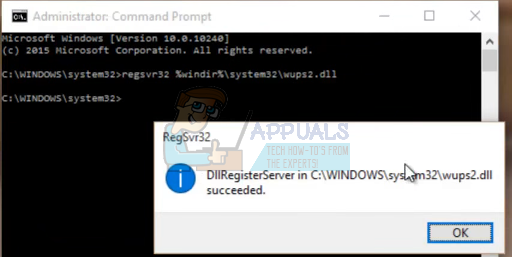Method 1: Cmd as Administrator
The problem is solved by simply forcing the system to recognize the user as an admin before running the command. The steps below provided information on how to do this.
- Press the Windows key on your keyboard
- Type cmd in the search bar but DO NOT press Enter.
- From the list of programs that appear, locate CMD and right click on it.
- Select Run as Administrator and click continue from the prompt that appears.
- Type regsvr32 “file path” to run the command (Replace file path with the path of the actual file without the quotes)
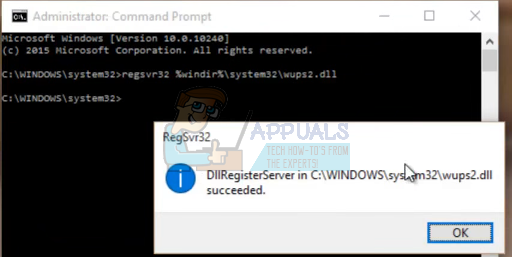
If all goes well, it should be successful this time around. If you see any error messages then make sure the file path is complete and accurate.
Method 2: Disabling User Account Control UAC
Disabling the User Account Control sometimes solves the problem as well. Basically when you disable UAC, the system won’t ask you to confirm the administrative rights.
PRO TIP: If the issue is with your computer or a laptop/notebook you should try using Reimage Plus which can scan the repositories and replace corrupt and missing files. This works in most cases, where the issue is originated due to a system corruption. You can download Reimage by Clicking Here
Before turning of UAC, note that it basically weakens the security of the system as it becomes more susceptible to security attacks. So it’s advised to turn on the UAC after you are done with the registration process.
The following steps show how to resolve the error by turning of UAC.
- Click Start -> type cmd -> right click cmd and choose run as administrator
- To turn off UAC, copy and paste the following command in the Command Prompt, and press Enter.
reg.exe ADD HKLM\SOFTWARE\Microsoft\Windows\CurrentVersion\Policies\System /v EnableLUA /t REG_DWORD /d 0 /f
- To turn on UAC, paste the following command into Command Prompt and press Enter.
reg.exe ADD HKLM\SOFTWARE\Microsoft\Windows\CurrentVersion\Policies\System /v EnableLUA /t REG_DWORD /d 1 /f
- You have successfully disabled UAC. Restart your computer and run the REGSVR32 command by following the steps given in method 1. It should run successfully without problems now.
https://appuals.com/fix-dllregisterserver-failed-error-code-0x80070005/
If you do not want to install the entire desktop experience just to activate photo viewer here are the steps I used:
1. Copy the “C:\Programs Files\Windows Photo Viewer” folder from a Windows 7 64 bit PC to “C:\Program Files\” on the 2012 server.
2. Create a “PhotoViewer.reg” file and import it into the registry (code follows last step below)
3. Open a Command Prompt with administrator permissions and run the following:
Regsvr32 “C:\Program Files\Windows Photo Viewer\PhotoViewer.dll”
4. Right click any .jpg file and choose “Open With” to set Photo Viewer as default
How to enable photo viewer in windows server 2012 or 2012 R2