CONTROLLER > Interface > Management > Primary DHCP Server > 192.168.x.x
Monthly Archives: August 2017
How to schedule reboot of windows server 2012?
This article has detailed steps to schedule a restart of your windows VPS server 2008/2012. This can be achieved through just adding a task at task scheduler of your windows VPS.
Steps:
- Login into your window VPS remote desktop.
- Open Run prompt, type taskschd.msc and click ok.

- Now Go to Action >> Create task.

- set the name of your task and select the operating system of your windows vps from drop-down.

- Now Go to Trigger tab and schedule the time of reboot.

- Now set the reboot action with adding command C:\Windows\System32\shutdown.exe with add argument /r and click ok.
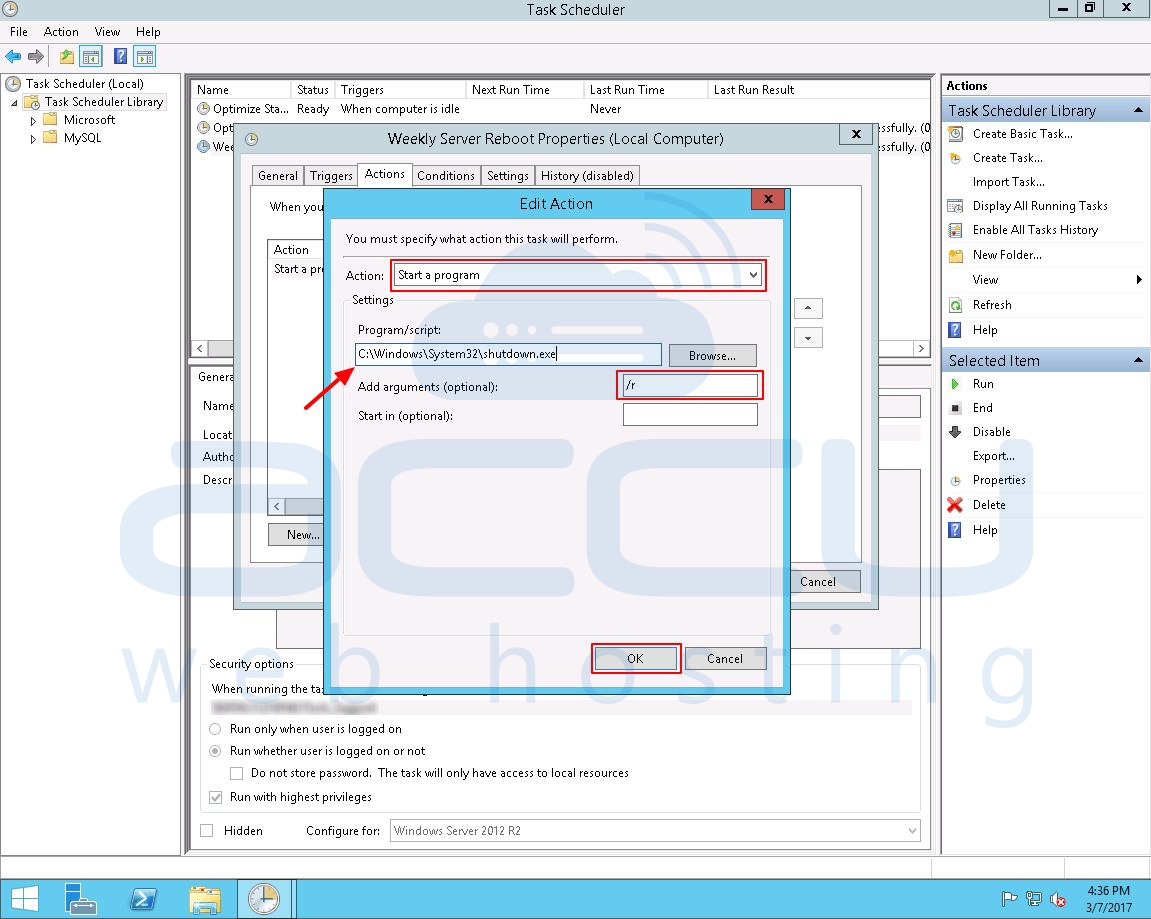
That’s all.This VPS is now set to reboot on every weekend.
Shutdwon
in Add arguments enter /s (and, if you want a longer warning prior to shutdown, /t 300
where 300 is the number of seconds delay ie 5minutes) click next